Navin Navi
100 Days Of Code
| Log |
|---|
| this log |
Challenge & Commitment
This is part of Alexander Kallaway’s 100DaysOfCode challenge. More details about the challenge can be found here: 100daysofcode.com.
Commitment: I will code daily for the next 100 days.
| Start Date | End Date |
|---|---|
| 04-Jan-2019 | 14-Apr-2019 |
Goals
- Code daily
- Expand my website and Overall UI and UX Experience
- Integrate all my Github repo with my website
- Complete as many courses, classes, challenges, & certifications as possible
- Get established in Twitter dev community
- This has been awesome!
- Great support and encouragement from my Twitter family!
- Use #100DaysOfCode hashtag.
Code Log
Table of Contents
| Day | Focus | Day | Focus |
|---|---|---|---|
| Day 1 04/01/19 | Learn Markdown and bring up the Repo site | Day 2 05/01/19 | Automation In my Web Server Part 1 |
| Day 3 06/01/19 | Automation In my Web Server Part 2 | Day 4 07/01/19 | Learn-Website-Hacking-Penetration-Testing-From-Scratch |
| Day 5 08/01/19 | Virtual Lab Setup | Day 6 09/01/19 | Pico CTF 2017 |
| Day 7 10/01/19 | Pico CTF 2017 | Day 8 11/01/19 | Pico CTF 2017 |
| Day 9 12/01/19 | Busy Day | Day 10 13/01/19 | Pico CTF 2017 |
| Day 11 14/01/19 | Learn-Website-Hacking-Penetration-Testing-From-Scratch | Day 12 15/01/19 | Learn-Website-Hacking-Penetration-Testing-From-Scratch |
| Day 13 16/01/19 | Learn-Website-Hacking-Penetration-Testing-From-Scratch | Day 14 17/01/19 | Pico CTF 2017 |
| Day 15 18/01/19 | Pico CTF 2017 | Day 16 19/01/19 | Pico CTF 2017 |
| Day 17 20/01/19 | Learn-Website-Hacking-Penetration-Testing-From-Scratch | Day 18 21/01/19 | Quality of life Improvements |
| Day 19 22/01/19 | The Web Developer Bootcamp - Till Bootstrap | Day 20 23/01/19 | The Web Developer Bootcamp - Till Javascript last project |
| Day 21 24/01/19 | The Web Developer Bootcamp - jQuery | Day 22 25/01/19 | The Web Developer Bootcamp - jQuery |
| Day 23 26/01/19 | The Web Developer Bootcamp - Advanced jQuery | Day 24 27/01/19 | The Web Developer Bootcamp - jQuery - ToDo List Project |
| Day 25 28/01/19 | VANUSS - 2nd Post Preparation | Day 26 29/01/19 | VANUSS - Improvements to the site |
| Day 27 30/01/19 | VANUSS - Git Auto deployment using webhook | Day 28 31/01/19 | The Web Developer Bootcamp - jQuery - ToDo List Project |
| Day 29 01/02/19 | The Web Developer Bootcamp - Patatap Clone Project | Day 30 02/02/19 | The Web Developer Bootcamp - Intro to Backend |
| Day 31 03/02/19 | The Web Developer Bootcamp - Intro to Node and NPM | Day 32 04/02/19 | Pico CTF 2017 |
| Day 33 05/02/19 | Pico CTF 2017 | Day 34 06/02/19 | Pico CTF 2017 |
| Day 35 07/02/19 | Pico CTF 2017 | Day 36 08/02/19 | Pico CTF 2017 |
| Day 37 09/02/19 | Pico CTF 2017 | Day 38 12/02/19 | Pico CTF 2017 |
| Day 39 13/02/19 | Pico CTF 2017 | Day 40 14/02/19 | Pico CTF 2017 |
| Day 41 15/02/19 | Pico CTF 2017 | Day 42 16/02/19 | Pico CTF 2017 |
| Day 43 17/02/19 | Pico CTF 2017 Recap | Day 44 18/02/19 | The Web Developer Bootcamp - Intro to Express |
| Day 45 19/02/19 | The Web Developer Bootcamp - Intermediate Express | Day 46 20/02/19 | The Web Developer Bootcamp - Intro to API |
| Day 47 21/02/19 | The Web Developer Bootcamp - YelpCamp Basics | Day 48 22/02/19 | The Web Developer Bootcamp - Mongo DB |
| Day 49 23/02/19 | The Web Developer Bootcamp - YelpCamp Data Persistence | Day 50 24/02/19 | The Web Developer Bootcamp - RESTful Routes |
| Day 51 25/02/19 | The Web Developer Bootcamp - Data Associations | Day 52 26/02/19 | The Web Developer Bootcamp - Comments and Authentications |
| Day 53 27/02/19 | The Web Developer Bootcamp - Update and Destroy | Day 54 28/02/19 | The Web Developer Bootcamp - UI Improvements |
| Day 55 01/03/19 | The Web Developer Bootcamp - Heroku Deployment | Day 56 02/03/19 | The Web Developer Bootcamp - Added Functionalities |
| Day 57 03/03/19 | The Web Developer Bootcamp - Added Functionalities | Day 58 04/03/19 | Code With Node: Journey Started |
| Day 59 05/03/19 | Code With Node: Routes Configured | Day 60 06/03/19 | Node Basics |
| Day 61 07/03/19 | Node Async/await | Day 62 11/03/19 | Node Global Objects |
| Day 63 12/03/19 | Node Web Module | Day 64 13/03/19 | Node Express |
| Day 65 14/03/19 | Code With Node: Cloudinary Image Upload | Day 66 15/03/19 | Node with mysql |
| Day 67 16/03/19 | Personal Project | Day 68 17/03/19 | Personal Project |
| Day 69 18/03/19 | Personal Project | Day 70 19/03/19 | Server-Client Socket based Chat Application |
| Day 71 20/03/19 | Personal Project | Day 72 21/03/19 | Personal Project |
| Day 73 22/03/19 | Personal Project | Day 74 23/03/19 | Personal Project |
| Day 75 24/03/19 | Personal Project | Day 76 25/03/19 | Personal Project |
| Day 77 26/03/19 | Personal Project | Day 78 27/03/19 | Personal Project |
| Day 79 28/03/19 | Personal Project | Day 80 29/03/19 | Personal Project |
| Day 81 30/03/19 | Personal Project | Day 82 31/03/19 | DayOffSomeJavascriptPosts |
| Day 83 01/04/19 | AngularMEANUdmeyCourse | Day 84 02/04/19 | AngularMEANUdmeyCourse |
| Day 85 03/04/19 | AngularMEANUdmeyCourse | Day 86 04/04/19 | AngularMEANUdmeyCourse |
| Day 87 05/04/19 | AngularMEANUdmeyCourse | Day 88 06/04/19 | AJAX JQUERY ToDo List |
| Day 89 07/04/19 | AJAX JQUERY ToDo List | Day 90 08/04/19 | AJAX JQUERY ToDo List |
| Day 91 09/04/19 | Angular7UdemyMaxCourse | Day 92 10/04/19 | Angular7UdemyMaxCourse |
| Day 93 11/04/19 | Angular7UdemyMaxCourse | Day 94 19/04/19 | Angular7UdemyMaxCourse |
| Day 95 22/04/19 | Angular7UdemyMaxCourse | Day 96 23/04/19 | Angular7UdemyMaxCourse |
| Day 97 24/04/19 | Angular7UdemyMaxCourse | Day 98 25/04/19 | Angular7UdemyMaxCourse |
| Day 99 26/04/19 | Angular7UdemyMaxCourse | Day 100 27/04/19 | New Blog Design |
Day 100: April-27th-2019
Today’s Focus: New Blog Design
Completed:
- Worked on new logo to my site and a fresh new look design.
Link to Work: CodePen Logo Design Animated
Day 99: April-28th-2019
Today’s Focus: Angular7UdemyMaxCourse
Completed:
- Completed the Udemy Angular Course So much learned in this Course and I am going to practise this in my blog with this knowledge
Link to Work: Angular7UdemyMaxCourse Notes
Day 98: April-25th-2019
Today’s Focus: Angular7UdemyMaxCourse
Completed:
- Learned about Angular Animation and Angular Universal
Link to Work: Angular7UdemyMaxCourse Notes
Day 97: April-24th-2019
Today’s Focus: Angular7UdemyMaxCourse
Completed:
- Learned about NgRx Store in Recipe Section and Store Dev-tools to Monitor the state in browser.
Link to Work: Angular7UdemyMaxCourse Notes
Day 96: April-23th-2019
Today’s Focus: Angular7UdemyMaxCourse
Completed:
- Deployed my basic app and Learned about HttpClient and NgRx Store.
Link to Work: Angular7UdemyMaxCourse Notes
Day 95: April-22th-2019
Today’s Focus: Angular7UdemyMaxCourse
Completed:
- Learned about Authentication and Module Seperation in Angular.
Link to Work: Angular7UdemyMaxCourse Notes
Day 94: April-19th-2019
Today’s Focus: Angular7UdemyMaxCourse
Completed:
- Learned about use of Pipes inside String Interpolation in Angular.
Link to Work: Angular7UdemyMaxCourse Notes
Day 93: April-11th-2019
Today’s Focus: Angular7UdemyMaxCourse
Completed:
- Learned about Template Driven Forms and Reactive Forms in Angular.
Link to Work: Angular7UdemyMaxCourse Notes
Day 92: April-10th-2019
Today’s Focus: Angular7UdemyMaxCourse
Completed:
- Learned about Directives, Routings and Services with Course Project
Link to Work: Angular7UdemyMaxCourse Notes
Day 91: April-9th-2019
Today’s Focus: Angular7UdemyMaxCourse
Completed:
- Completed Basics Course Project and Learned about EventBinding
Link to Work: Angular7UdemyMaxCourse Notes
Day 90: April-8th-2019
Today’s Focus: AJAX JQUERY ToDo List
Completed:
- Refracted a lot of code for better performance.
- Implemented the microservice concept to the same app.
Link to Work: AJAX JQUERY ToDo List Notes
Day 89: April-7th-2019
Today’s Focus: AJAX JQUERY ToDo List
Completed:
- Done Changing the Edit Todo and Delete Todo Page into the single page.
Link to Work: AJAX JQUERY ToDo List Notes
Day 88: April-6th-2019
Today’s Focus: AJAX JQUERY ToDo List
Completed:
- Created a 3 Page Todo List with index, new and edit page seperately.
- Refracting the same to code to change Todo list as Single page with AJAX JQuery to do the http request in the background.
Link to Work: AJAX JQUERY ToDo List Notes
Day 87: April-5th-2019
Today’s Focus: AngularMEANUdmeyCourse
Completed:
- Worked on Deploying the MEAN App in AWS.
Link to Work: Angular-NodeJS—The-MEAN-Stack-Guide
Day 86: April-4th-2019
Today’s Focus: AngularMEANUdmeyCourse
Completed:
- Completed Authorization, Authentication and Error Hadling.
Link to Work: Angular-NodeJS—The-MEAN-Stack-Guide
Day 85: April-3rd-2019
Today’s Focus: AngularMEANUdmeyCourse
Completed:
- Worked on Pagination and Going through User Authentication.
Link to Work: Angular-NodeJS—The-MEAN-Stack-Guide
Day 84: April-2nd-2019
Today’s Focus: AngularMEANUdmeyCourse
Completed:
- Continued my course on Angular MEAN stack in Udemy.
- Worked on Image Upload.
Link to Work: Angular-NodeJS—The-MEAN-Stack-Guide
Day 83: April-1st-2019
Today’s Focus: AngularMEANUdmeyCourse
Completed:
- Continued my course on Angular MEAN stack in Udemy.
Link to Work: Angular-NodeJS—The-MEAN-Stack-Guide
Day 82: March-31th-2019
Today’s Focus: DayOffSomeJavascriptPosts
Completed:
- https://medium.freecodecamp.org/here-are-examples-of-everything-new-in-ecmascript-2016-2017-and-2018-d52fa3b5a70e
- https://medium.com/@gordon_zhu/how-to-be-great-at-asking-questions-e37be04d0603
Day 81: March-30th-2019
Today’s Focus: Personal Project
Completed:
- Published my third post in my new site vanuss
- Learned about meta tags for social sharing and added to my site.
Day 80: March-29th-2019
Today’s Focus: Personal Project
Completed:
- Installed Coder in my dev environment and explored the power of vscode from the browser.
- Added coder server to auto start after a restart and a cert for encrypted communication.
Day 79: March-28th-2019
Today’s Focus: Personal Project
Completed:
- Revisited all the works done for the past week and repeated it.
Day 78: March-27th-2019
Today’s Focus: Personal Project
Completed:
- Prepared Post 3 for my website.
Day 77: March-26th-2019
Today’s Focus: Personal Project
Completed:
- Added PM2 monitoring and nginx server to my node application.
Day 76: March-25th-2019
Today’s Focus: Personal Project
Completed:
- Quality of life improvements + added script for ssh remote connect and git push with one command.
Day 75: March-24th-2019
Today’s Focus: Personal Project
Completed:
- Migrated from the old c9 environment to aws cloud9.
Day 74: March-23th-2019
Today’s Focus: Personal Project
Completed:
- Worked in Cloud9 for some improvements.
Day 73: March-22th-2019
Today’s Focus: Personal Project
Completed:
- After 2 days of hard work finally submitted my project waiting for the review - TG
Day 72: March-21th-2019
Today’s Focus: Personal Project
Completed:
- Worked on a personal project which cannot be disclosed - TG
Day 71: March-20th-2019
Today’s Focus: Personal Project
Completed:
- Worked on a personal project which cannot be disclosed - TG
Day 70: March-19th-2019
Today’s Focus: Server-Client Socket based Chat Application
Completed:
- Created a chat Application in Node using net module
Link to Work: Node-Basics
Day 69: March-18th-2019
Today’s Focus: Personal Project
Completed:
- Learned about http-errors and error handling.
Day 68: March-17th-2019
Today’s Focus: Personal Project
Completed:
- Learned about debug and morgan modules. Understood all the Express Generated code.
Day 67: March-16th-2019
Today’s Focus: Personal Project
Completed:
- Worked on a personal project.
Day 66: March-15th-2019
Today’s Focus: Node with mysql
Completed:
- Learned to integrate mysql db with node and learned some SQL queries
Link to Work: Node-Basics
Day 65: March-14th-2019
Today’s Focus: Code With Node: Cloudinary Image Upload
Completed:
- Learned in how to upload photos and store images using Cloudinary and multer
Link to Work: Code With Node Notes
Day 64: March-13th-2019
Today’s Focus: Node Express
Completed:
- Learned about express, REST api and childProcess in Node
Link to Work: Node-Basics
Day 63: March-12th-2019
Today’s Focus: Node Web Module
Completed:
- Learned about http, url module in Node
- Finished the Posts Page Section 6 in Code w/ Node course.
Link to Work: Code With Node Notes
Link to Work: Node-Basics
Day 62: March-11th-2019
Today’s Focus: Node Global Objects
Completed:
- Learned about Gobal Objects in Node
- Finished the Authentication routes in Code w/ Node course.
Link to Work: Code With Node Notes
Day 61: March-7th-2019
Today’s Focus: Node Async/await
Completed:
- Learned about Async/Await and Promises.
- I had to say it’s a broad topic, took me so long to understand with multiple posts.
Link to Work: Code With Node Notes
Day 60: March-6th-2019
Today’s Focus: Node Basics
Completed:
- Learned about File Stream ‘fs’ and buffers in Node JS
Link to Work: Code With Node Notes
Day 59: March-5th-2019
Today’s Focus: Code With Node: Routes Configured
Completed:
- Worked on Training Project and learnt some Node basics on Tutorials Point.
- All the routes that are needed for the website are configured.
Link to Work: Code With Node Notes
Day 58: March-4th-2019
Today’s Focus: Code With Node: Journey Started
Completed:
- Working on my personal and Training Project
- Started a new Udemy Course - Code with Node
Link to Work: Code With Node Notes
Day 57: March-3rd-2019
Today’s Focus: The Web Developer Bootcamp - Added Functionalities
Completed:
- Improved the UI for the Yelp Camp using Bootstrap.
- Built some code for my blog & added cron with script for auto cert renewal.
Link to Work: YelpCamp
Day 56: March-2nd-2019
Today’s Focus: The Web Developer Bootcamp - Added Functionalities
Completed:
- Added the Campground Location using Maps API and Gecoder API
- Also added the moment JS to display the times ago details.
Link to Work: YelpCamp
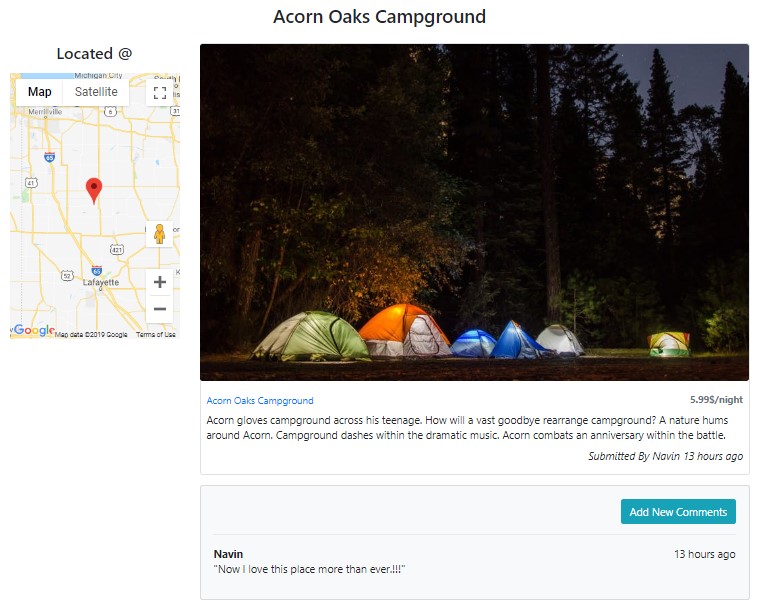
Day 55: March-1st-2019
Today’s Focus: The Web Developer Bootcamp - Heroku Deployment
Completed:
- Revisited Git and Github Basics
- Deployed the YelpCamp Project to Heroku
Link to Work: The-Web-Developer-Bootcamp-Github
Day 54: February-28-2019
Today’s Focus: The Web Developer Bootcamp - UI Improvements
Completed:
- Made some UI improvements to the site
- Added the Full screen image animation to the landing page.
Link to Work: The-Web-Developer-Bootcamp-Github
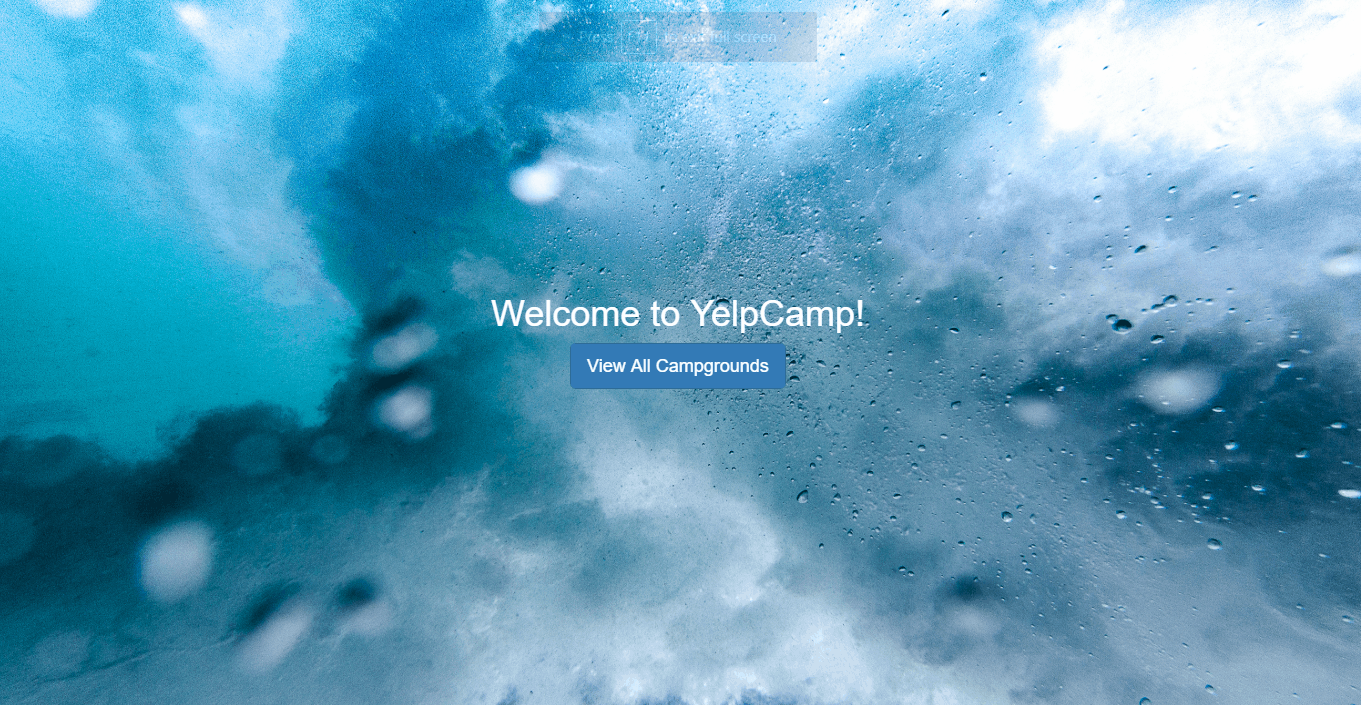
Day 53: February-27-2019
Today’s Focus: The Web Developer Bootcamp - Update and Destroy
Completed:
- Cleaned up the code a lot using Router
- Added the Edit and Delete button to Comment and Campground Section.
- Added the Authorisation to the above function so only logged in can do it.
Link to Work: The-Web-Developer-Bootcamp-Github
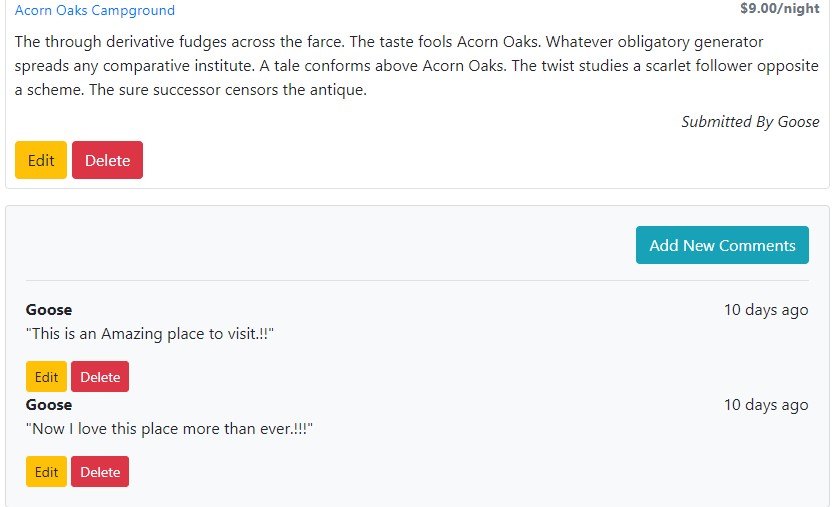
Day 52: February-26-2019
Today’s Focus: The Web Developer Bootcamp - Comments and Authentications
Completed:
- Improved the YelpCamp Show page with comments.
- Learned about Authentication process in Node.
Link to Work: The-Web-Developer-Bootcamp-Github
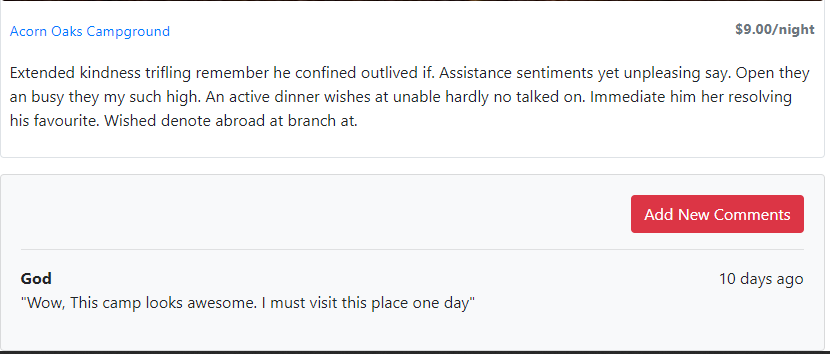
Day 51: February-25-2019
Today’s Focus: The Web Developer Bootcamp - Data Associations
Completed:
- Built the Blog Site using MEN Stack with RESTful Routes in picture.
- Learned about the Data Association in DB
Link to Work: The-Web-Developer-Bootcamp-Github
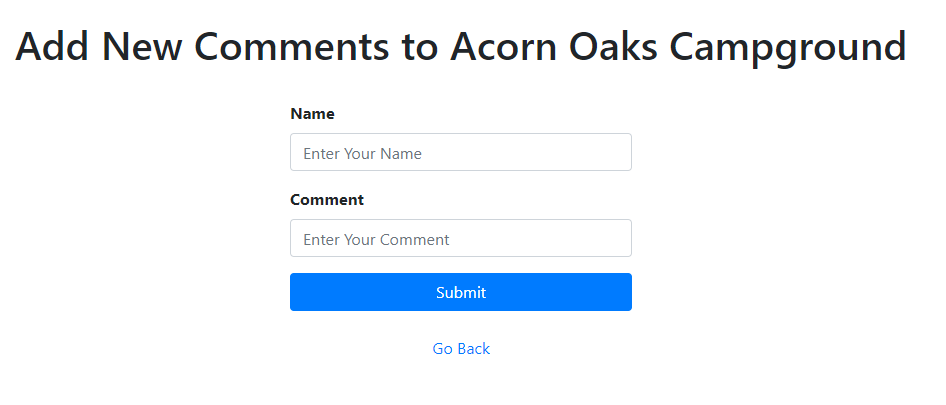
Day 50: February-24-2019
Today’s Focus: The Web Developer Bootcamp - RESTful Routes
Completed:
- Started building the Blog Site using MEN Stack with RESTful Routes in picture.
Link to Work: The-Web-Developer-Bootcamp-Github
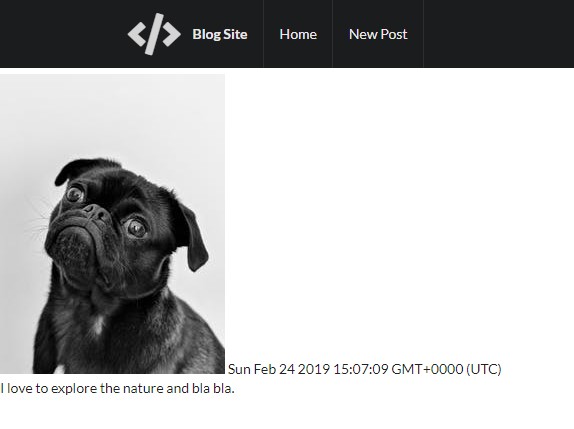
Day 49: February-23-2019
Today’s Focus: The Web Developer Bootcamp - YelpCamp Data Persistence
Completed:
- Integrated with Mongo DB.
- Created a YelpCamp Campground Show page with description.
Link to Work: The-Web-Developer-Bootcamp-Github
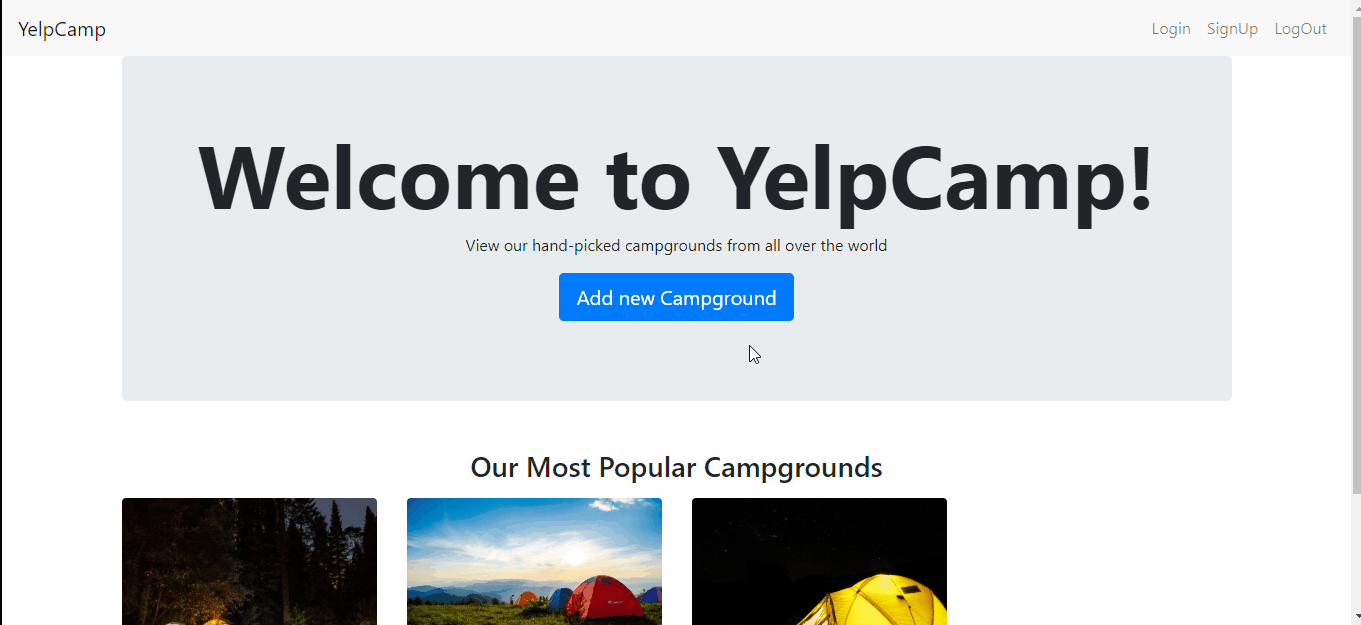
Day 48: February-22-2019
Today’s Focus: The Web Developer Bootcamp - Mongo DB
Completed:
- Learned Mongo DB
- Integrated Mongo DB with Express using Mongoose
Link to Work: The-Web-Developer-Bootcamp-Github
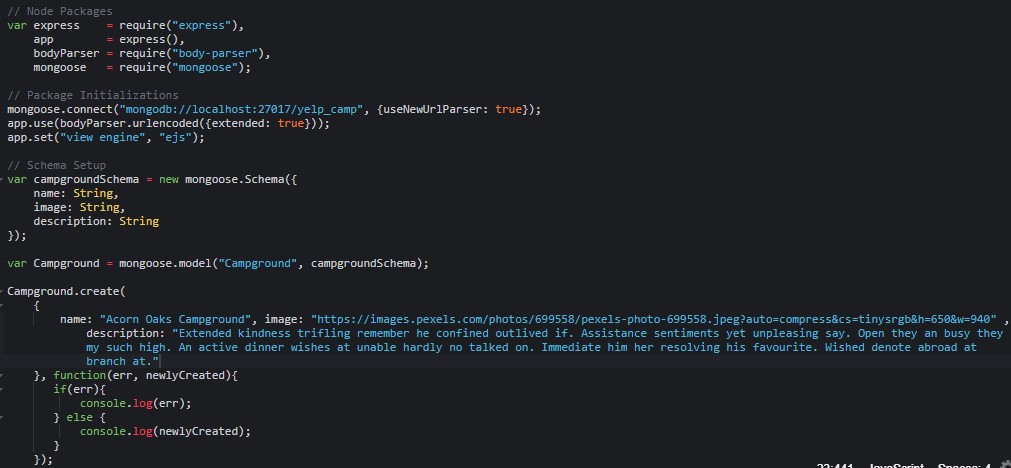
Day 47: February-21-2019
Today’s Focus: The Web Developer Bootcamp - YelpCamp Basics
Completed:
- Completed learning API.
- Completed Building YelpCamp Basics(V1).
Link to Work: The-Web-Developer-Bootcamp-Github
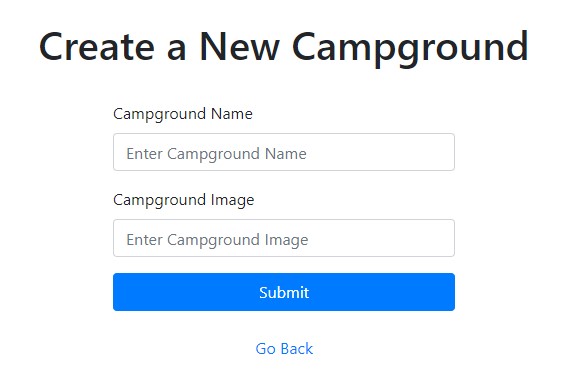
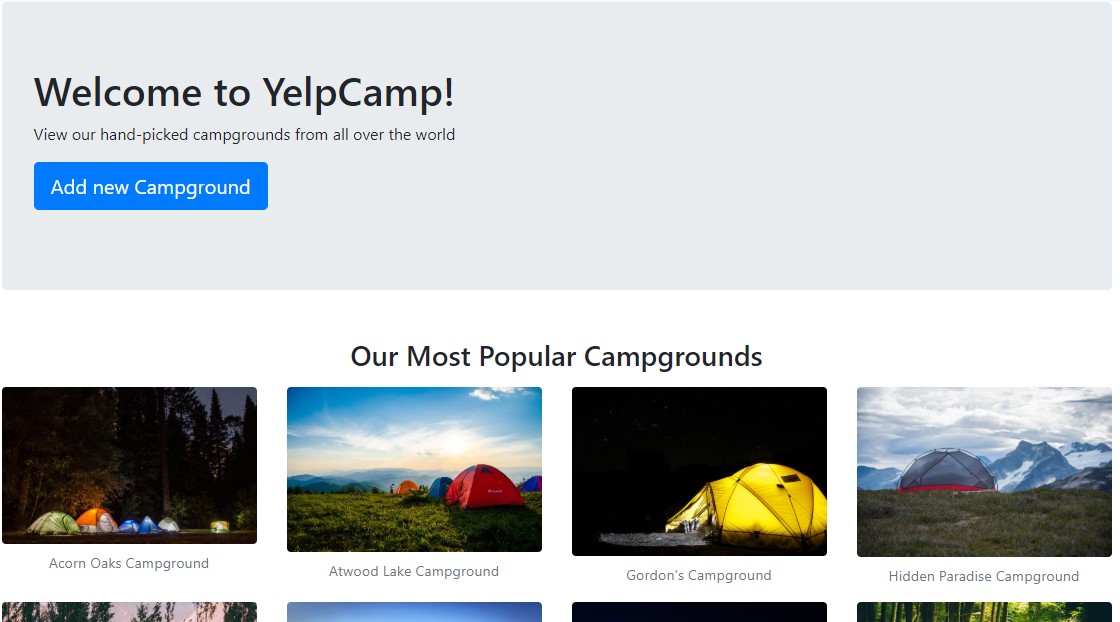
Day 46: February-20-2019
Today’s Focus: The Web Developer Bootcamp - Into to API
Completed:
- Completed express and ejs in detail.
- Started learning API.
Link to Work: The-Web-Developer-Bootcamp-Github
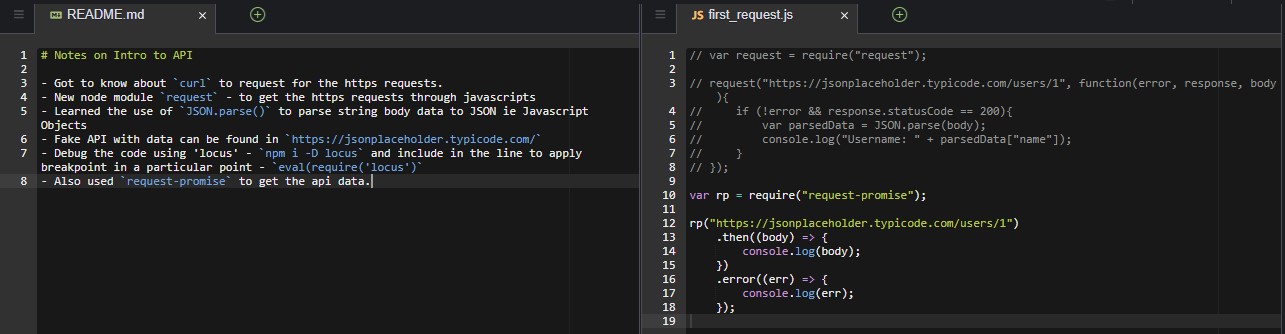
Day 45: February-19-2019
Today’s Focus: The Web Developer Bootcamp - Intermediate Express
Completed:
- Started learning about the express and ejs in detail.
Link to Work: The-Web-Developer-Bootcamp-Github
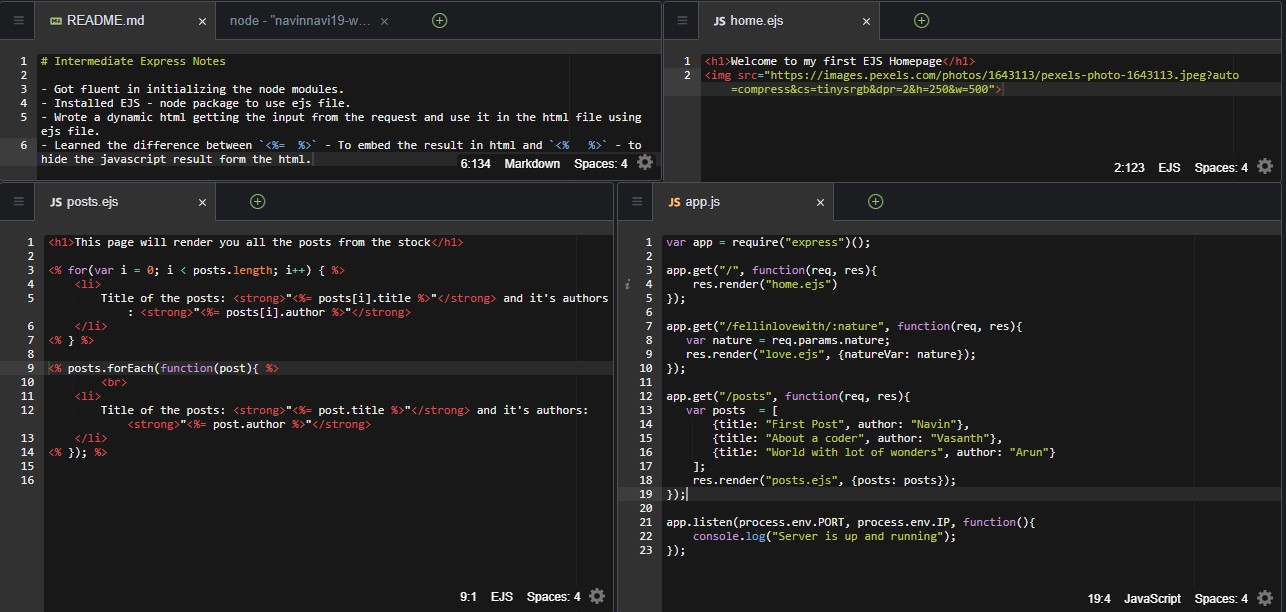
Day 44: February-18-2019
Today’s Focus: The Web Developer Bootcamp - Intro to Express
Completed:
- Learned the basics of Express and solved one exercise.
Link to Work: The-Web-Developer-Bootcamp-Github
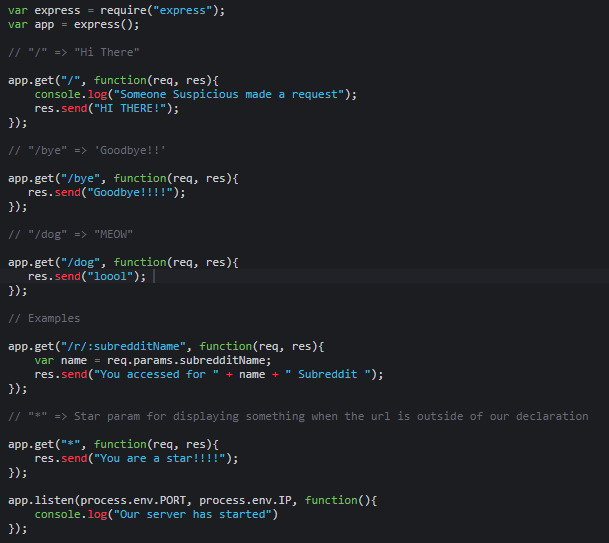
Day 43: February-17-2019
Today’s Focus: Pico CTF 2017
Completed:
- Worked on some of the challenges which was so challenging.
Link to Work: Pico-CTF-2017-Write-Up
Day 42: February-16-2019
Today’s Focus: Pico CTF 2017
Completed:
- Finished all the Pico CTF 2017
Link to Work: Pico-CTF-2017-Write-Up
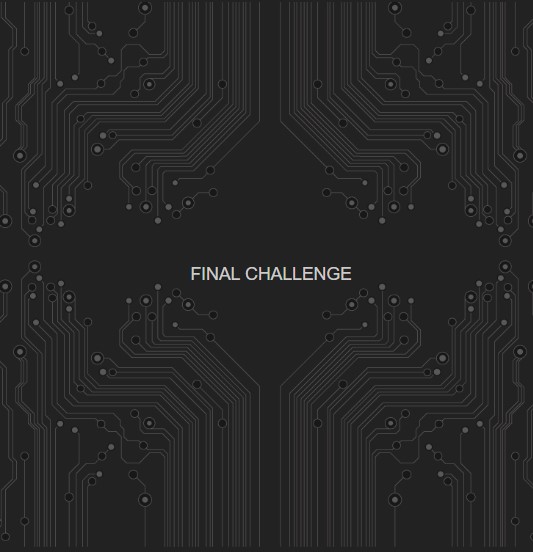
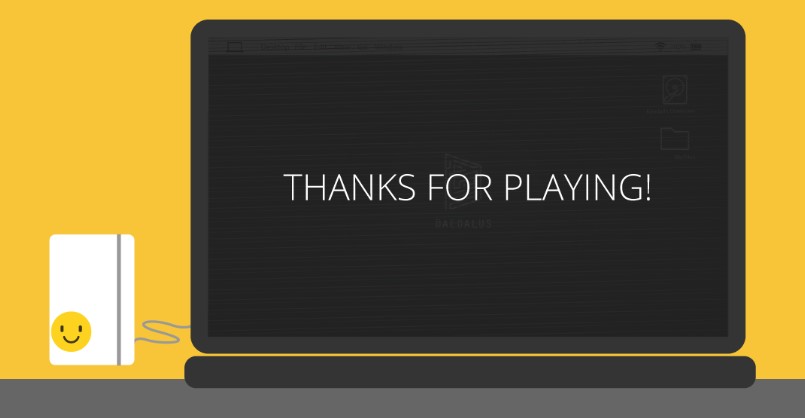
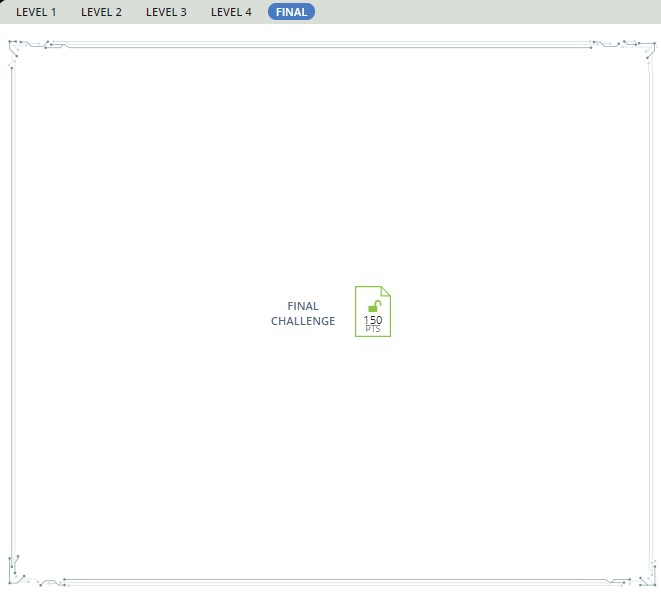
Day 41: February-15-2019
Today’s Focus: Pico CTF 2017
Completed:
- Finished 3 more Level 4 Challenges.
Link to Work: Pico-CTF-2017-Write-Up
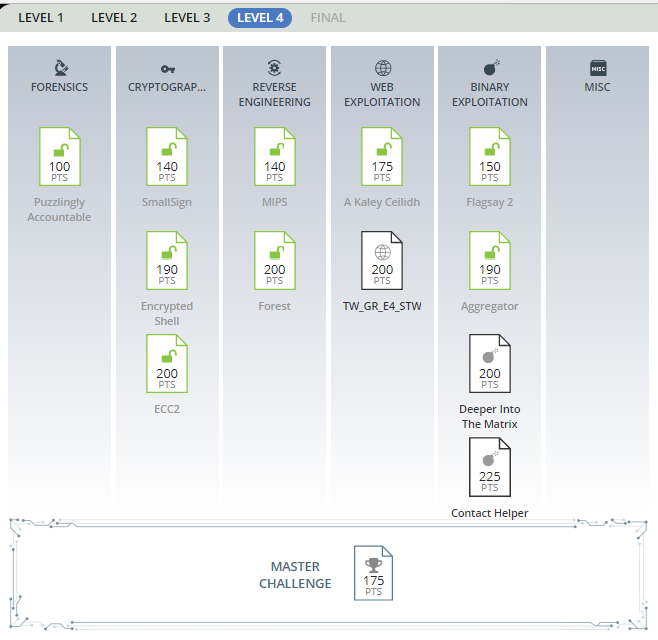

Day 40: February-14-2019
Today’s Focus: Pico CTF 2017
Completed:
- Finished Level 4 Encrypted Shell Challenges.
- Learned diffie hellman key exchange algorithm and cracking it.
Link to Work: Pico-CTF-2017-Write-Up
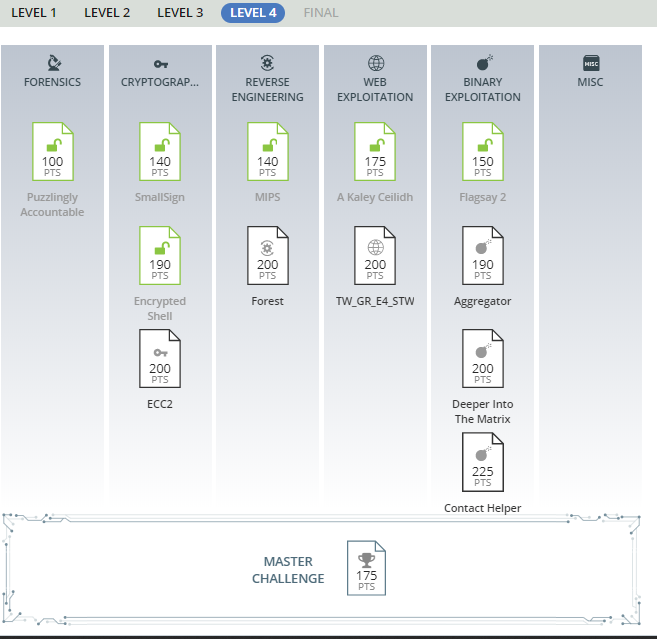
Day 39: February-13-2019
Today’s Focus: Pico CTF 2017
Completed:
- Finished all Level 3 Challenges and started Level 4 Challenges.
- Hard but I am learning somethhing new everyday.
Link to Work: Pico-CTF-2017-Write-Up
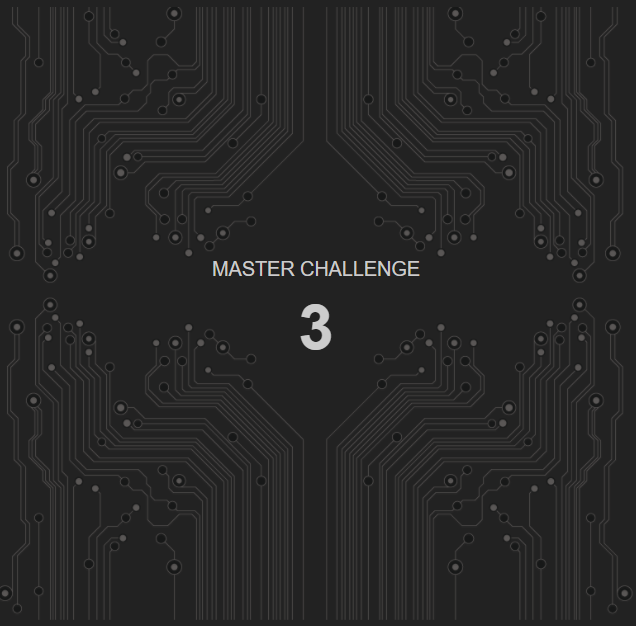
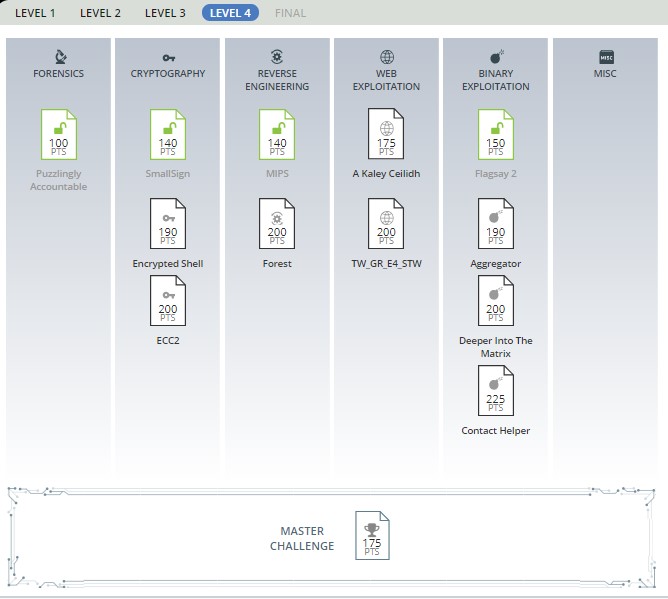
Day 38: February-12-2019
Today’s Focus: Pico CTF 2017
Completed:
- Finished 3 more Level 3 Challenges.
Link to Work: Pico-CTF-2017-Write-Up
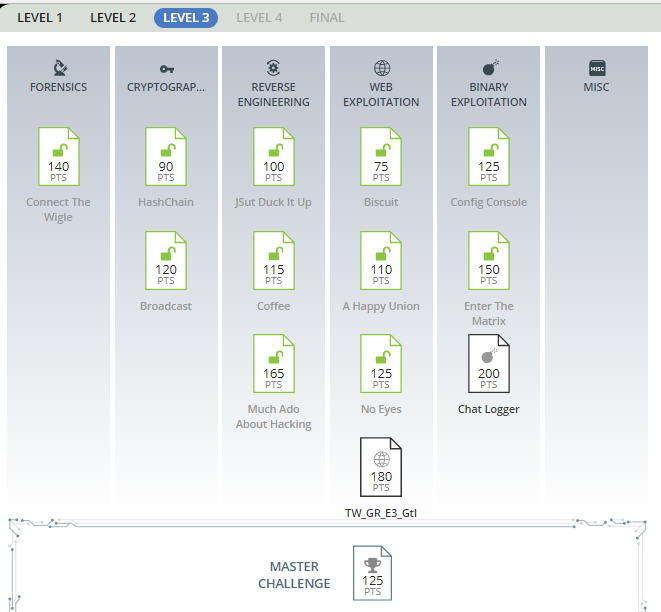
Day 37: February-09-2019
Today’s Focus: Pico CTF 2017
Completed:
- Finished Config Console Challenge..
Link to Work: Pico-CTF-2017-Write-Up
Day 36: February-08-2019
Today’s Focus: Pico CTF 2017
Completed:
- Finished NoEyes Challenge..
Link to Work: Pico-CTF-2017-Write-Up
Day 35: February-07-2019
Today’s Focus: Pico CTF 2017
Completed:
- Finished 6 Level 2 Challenges.
Link to Work: Pico-CTF-2017-Write-Up
Day 34: February-06-2019
Today’s Focus: Pico CTF 2017
Completed:
- Finished all the Level 2 Challenges and Ready for the Master Challenge.
Link to Work: Pico-CTF-2017-Write-Up
Day 33: February-05-2019
Today’s Focus: Pico CTF 2017
Completed:
- Completed Sorandom, Programmer’s Assemble and Guess the Number Challeneges
Link to Work: Pico-CTF-2017-Write-Up
Day 32: February-04-2019
Today’s Focus: Pico CTF 2017
Completed:
- Completed Meta find me and Little School Bus Challenege
Link to Work: Pico-CTF-2017-Write-Up
Day 31: February-03-2019
Today’s Focus: The Web Developer Bootcamp - Intro to Node and NPM
Completed:
- Learned the basics of Node and NPM and some fun excercises.
Link to Work: The-Web-Developer-Bootcamp-Github
Day 30: February-02-2019
Today’s Focus: The Web Developer Bootcamp - Intro to Backend
Completed:
- Brushed up some of my basics in Backend.
Link to Work: The-Web-Developer-Bootcamp-Github
Day 29: February-01-2019
Today’s Focus: The Web Developer Bootcamp - Patatap Clone Project
Completed:
- Completed the Patatap Clone Project using Paper js and Howler js
Link to Work: The-Web-Developer-Bootcamp-Github
Day 28: January-31-2019
Today’s Focus: The Web Developer Bootcamp - jQuery
Completed:
- Completed the ToDo List Project using jQuery
Link to Work: The-Web-Developer-Bootcamp-Github
Day 27: January-30-2019
Today’s Focus: VANUSS - Git Auto deployment using webhook
Completed:
- Git auto pull using GitHub webhooks
Day 26: January-29-2019
Today’s Focus: VANUSS - Improvements to the site
Completed:
- Worked on simplifying the code.
Day 25: January-28-2019
Today’s Focus: VANUSS - 2nd Post Preparation
Completed:
- Completed writing 2nd post.
- Updated the same in my dev site.
- Did some quality of life improvements.
Day 24: January-27-2019
Today’s Focus: The Web Developer Bootcamp - jQuery
Completed:
- Halfway through ToDo List Project using jQuery
Link to Work: The-Web-Developer-Bootcamp-Github
Day 23: January-26-2019
Today’s Focus: The Web Developer Bootcamp - jQuery
Completed:
- Learned click() event
- Learned on() event
- Learned keypress() event
- Learned fadeOut(), fadeIn and fadeToggle effect
- Learned slideOut(), slideIn and slideToggle effect
- Learned remove() method
Link to Work: The-Web-Developer-Bootcamp-Github
Day 22: January-25-2019
Today’s Focus: The Web Developer Bootcamp - jQuery
Completed:
- Completed jQuery Basics
Link to Work: The-Web-Developer-Bootcamp-Github
Day 21: January-24-2019
Today’s Focus: The Web Developer Bootcamp - jQuery
Completed:
- jQuery Basics
Link to Work: The-Web-Developer-Bootcamp-Github
Day 20: January-23-2019
Today’s Focus: The Web Developer Bootcamp - Till Javascript last project
Completed:
- Revised till JavaScript and Color Game Project. Need to start JQuery.
Link to Work: The-Web-Developer-Bootcamp-Github
Day 19: January-22-2019
Today’s Focus: The Web Developer Bootcamp - Till Bootstrap
Completed:
- Revised half of the course which I stopped one month back
Link to Work: The-Web-Developer-Bootcamp-Github
Day 18: January-21-2019
Today’s Focus: Quality of life Improvements
Completed:
- Key based login to github
- Key based login webserver
- Automated some repeated basic commands with scripts
- Automate git commands with scripts to run in fixed interval using crontab.
Thoughts:
Today’s work will save me a lot of time in future sessions because no more entering passwords for git push and pull. ssh agents are automated to save the passphare. Lot learned today in git and linux scripting.
Day 17: January-20-2019
Today’s Focus: Learn-Website-Hacking-Penetration-Testing-From-Scratch
Completed:
- Learned Burp Suite Basic Web Traffic Analysis
Link to Work: Notes
Day 16: January-19-2019
Today’s Focus: Pico CTF 2017
Completed:
- Radare 2 Tool Basics Learned
Link to Work: Pico CTF WriteUp
Day 15: January-18-2019
Today’s Focus: Pico CTF 2017
Completed:
- Level 2 - 2 Challenges
Link to Work: Pico CTF WriteUp
Day 14: January-17-2019
Today’s Focus: Pico CTF 2017
Completed:
- Level 1
- Level 2 - 3 Challenges
Link to Work: Pico CTF WriteUp
Day 13: January-16-2019
Today’s Focus: Learn-Website-Hacking-Penetration-Testing-From-Scratch
Completed:
- Dirb and Maltego tool explored
Link to Work: Notes
Day 12: January-15-2019
Today’s Focus: Learn-Website-Hacking-Penetration-Testing-From-Scratch
Completed:
- Information Gathering
Link to Work: Notes
Day 11: January-14-2019
Today’s Focus: Learn-Website-Hacking-Penetration-Testing-From-Scratch
Completed:
- Kali Linux Basics
- Website Basics
Link to Work: Notes
Day 10: January-13-2019
Today’s Focus: Pico CTF
Completed:
- 3 Challenges
Link to Work: Pico CTF WriteUp
Day 9: January-12-2019
Today’s Focus: Busy day
Completed: Literally No Coding Except #200Wad
Thoughts: Have to catch up tomorrow.
Day 8: January-11-2019
Today’s Focus: Pico CTF 2017
Completed:
Learned Regular Expression, SSH, chmod File Permissions
Link to Work: Pico CTF WriteUp
Day 7: January-10-2019
Today’s Focus: Pico CTF 2017
Completed:
- Internet Kitties
- Paizza
- Keyz
Link to Work: Pico CTF WriteUp
Day 6: January-09-2019
Today’s Focus: Pico CTF 2017
Completed: 3 Tutorials
Link to Work: Repo
Thoughts:
Started to play CTF to improve practicle knowledge in security.
Day 5: January-08-2019
Today’s Focus: “Virtual Lab Setup”
Completed:
- All the Lab Machines has been upgraded to the latest version.
- Snapshots Taken
Link to Work: The Lab
Thoughts:
Keeweb - Free cross-platform password manager compatible with KeePass files and it’s light weight accessible from browser. IMO this is the best password manager that I came across.
Tusk - For accessing keePass files from the extension but the need for it is less as manual copy pasting is preferred.
Always Revisit your Google Security to revoke some of the apps access that you don’t use anymore.
GitHub gave free access to Private Repositories.
Day 4: January-07-2019
Today’s Focus: “Learn-Website-Hacking-Penetration-Testing-From-Scratch”
Completed:
- Created the Lab
Link to Work: Learn-Website-Hacking-Penetration-Testing-From-Scratch
Thoughts:
Link to Today’s Notes : The Lab
Found a way to quickly edit github markdown files right from the browser using stackedit.io. Also used PDF to Markdown Converter to convert some PDF files.
Day 3: January-06-2019
Today’s Focus: “Automation In my Web Server Part 2”
Completed:
- Set up custom 404 Error page built to suit my website colors.
- Learned a lot of bash coding in trying to fix some errors.
Link to Work: Custom 404 Page
Thoughts:
It’s a Sunday, so most of the time was spent playing and shopping. As I had a prior plan, I managed to code for 2 hours. But unfortunately, I cannot upload my code to my github repo as I have been coding in my web server. First thing today, created a local git and tried to link it with my github account, but I was unable to do it. Tried hard to find a way but I dont have enough time in the planned 2 hours to sit and waste time in this.
Turns out that I dont have enough privileges to my shared web hosting server. Most of the commands were not allowed. After some retries, I gave up my goal and had to look for the alternative’s whichever is possible. I was not able to update the ruby version too. The sad part is that I spent most of the time trying to do that.
But finally, when i was reading the cpanel documentation to know more about my privileges to the web server, I came across a post which helped me to setup custom error page to my website. As I have already prepared my own 404 page design in Dec. I used the post as a guide to edit .htaccess file to enter some lines of code and uploaded my html file to bring up the custom error page instead of a default page which was looking bad.
After this, I came across a valuable post about time management techniques. Pomodoro Timer for increasing the prouctivity and GTD(Get Things Done) for planning the things to be done one by one. After going through some videos about them, I was made to believe that this technique might increase the productivity and I did. One more useful link - Hack your To do list
To do for the next day:
- Add DNSSEC to my Hosting
- Find a way to fix the git errors and ssh via aws.
- Generate the CSR for new Certificate for Secure connection to my website.
Day 2: January-05-2019
Today’s Focus: “Automation In my Web Server Part 1”
Completed:
- Connected to my web server via SSH using keys.
- Added push notification via api’s access token.
Link to Work: My Site
Thoughts:
Today has been a very busy day. Early morning Cricket, no proper sleep, Outing and Buffet Treat though I managed to find two hours to code.
As per my plan, I connected to my web server with username and password using putty. But the real problem arises when I try to import keys to connect automatically without any authentication. But I managed to uploade the keys in the respective servers after 30 min of struggle. First part was done as I connected to my server using SSH successfully.
Then I came across a section where it says that I can get notification in my device when any change was done to the server. For that I need to install PushBullet to get the access token which is supported. For that I learned basics of API specially flavoured for PushBullet, then I had to installed CURL using CHOCOLATEY(Package Managers) in my server to learn about API.
_[curl -u
Above was the first command I learned to get the details of my API linked user details. This took me almost 20 min to find the exact code. Funny right but thats true. In the end, I found the answer in Stack Overflow as always.
Finally, Added access token in my server to get the notification in my device
To Do :
- Add DNSSEC to my Hosting
- Try to update cpanel Version and utilize all the features.
- Generate the CSR for new Certificate for Secure connection to my website.
Day 1: January-04-2019
Today’s Focus: “Learn Markdown and bring up the Repo site”
Completed:
- Created Own Daily Log Repo Files
- Learned Basics of Markdown
- Brushed up my GIT CLI commands
- Hosted my Repo Using GH page to NavinNavi’s daily log page
Link to Work: NavinNavi’s daily log page
Thoughts:
I am very excited to start the challenge #100DaysofCode alongside this challenge #301DaysOfCode. I know its a huge to tackle in the beginning but in the end if I am not able to do who else can do for me. The real motivation came from the Twitter Community who are successfully tweeting for Round Two or even Round Three of #100DaysofCode.
Consider I am already familiar with Git, GitHub, Data Security Technologies and Basic Web Development. As a starter I followed three github repositories (Kallaway, Jasondown, James-Priest) to created my own Daily Log Repo. I did not directly fork the repo because I decided to learn the markdown language on my own. A quick brushup of markdown is covered in this Cheatsheet.
I imported some of my old local git files using CLI to GitHub faced some small problems but this link helped me to brush up git CLI remote pull/push commands.
After some testing with my Template Repo using this post as a reference. Finally, I learned to quickly host my Site UP with github pages using Jekyll Theme by Mattgraham.
Day 1 Overview of Images

