Data Visualization in React Using Gatsby
August 27, 2019How can you create data visualization that works well in progressive web apps? On this episode, Swizec Teller (https://twitter.com/Swizec) joins to teach us how to use D3, React, and Gatsby to create SSR-friendly data visualizations for high performance dataviz.
Links:
- https://d3js.org/
- https://github.com/Swizec/d3blackbox
- https://swizec.com/
- https://reactfordataviz.com
Twitter - Jason Lengstorf & Swizec Teller
Youtube Link - Data Visualization in React Using Gatsby (with Swizec Teller) — Learn With Jason)
Notes
New Gatsby site - gatsby new . gatsbyjs/gatsby-starter-hello-world
Run a development serve - npm run develop
Build the site to ‘public’ folder - npm run build
Serve the files from ‘public folder’ - npm run serve
yarn add d3
import React from "react";
import * as D3 from "d3";
const getRandomData = () =>
D3.range(20).map(() => ({ x: Math.random(), y: Math.random() }));
export default () => {
const data = getRandomData();
const xScale = D3.scaleLinear()
.domain([0, 1])
.range([0, 400]);
const yScale = D3.scaleLinear()
.domain([0, 1])
.range([0, 400]);
return (
<svg width={400} height={400}>
{data.map(d => (
<circle cx={xScale(d.x)} cy={yScale(d.y)} id={d.x} r={10} />
))}
</svg>
);
};
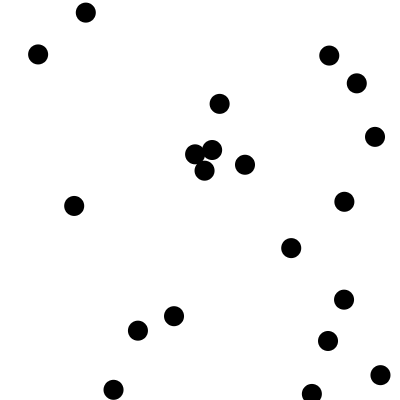
yarn add d3blackbox
import React from "react";
import * as D3 from "d3";
import { useD3 } from "d3blackbox";
const getRandomData = () =>
D3.range(20).map(() => ({ x: Math.random(), y: Math.random() }));
const Axis = ({ x, y, scale, axisType }) => { const fnName = axisType === "left" ? "axisLeft" : "axisBottom"; const ref = useD3(el => D3.select(el).call(D3[fnName](scale))); return <g transform={`translate(${x},${y})`} ref={ref} />;};
export default () => {
const data = getRandomData();
const width = 400;
const height = 400;
const xScale = D3.scaleLinear()
.domain([0, 1])
.range([45, width - 10]);
const yScale = D3.scaleLinear()
.domain([0, 1])
.range([height - 45, 5]);
return (
<svg width={width} height={height}>
{/* create a scatterplot of actual data */}
{data.map(d => (
<circle cx={xScale(d.x)} cy={yScale(d.y)} id={d.x} r={5} />
))}
<Axis x={40} y={0} scale={yScale} axisType="left" />
<Axis x={0} y={height - 40} scale={xScale} axisType="bottom" />
</svg>
);
};
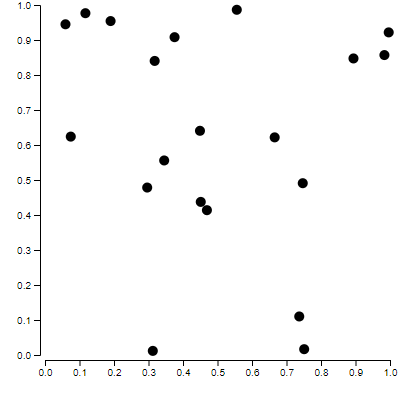
import React from "react";
import * as D3 from "d3";
import { useD3 } from "d3blackbox";
const getRandomData = () =>
D3.range(20).map(() => ({ x: Math.random(), y: Math.random() }));
const Axis = ({ x, y, scale, axisType, ticks = 10 }) => {
const fnName = axisType === "left" ? "axisLeft" : "axisBottom";
const ref = useD3(el => D3.select(el).call(D3[fnName](scale).ticks(ticks)));
return <g transform={`translate(${x},${y})`} ref={ref} />;
};
const Datapoint = ({ cx, cy, r, index }) => { const data = getRandomData(); const height = r; const width = r; const xScale = D3.scaleLinear() .domain([0, 1]) .range([0, width]); const yScale = D3.scaleLinear() .domain([0, 1]) .range([height, 0]); return ( <g transform={`translate(${cx}, ${cy}) rotate(${degrees})`}> {/* create a scatterplot of actual data */} {data.map((d, index) => ( <circle cx={xScale(d.x)} cy={yScale(d.y)} key={index} r={1} /> ))} <Axis x={0} y={0} scale={yScale} axisType="left" ticks={2} /> <Axis x={0} y={height} scale={xScale} axisType="bottom" ticks={2} /> </g> );};
export default () => {
const data = getRandomData();
const width = 400;
const height = 400;
const xScale = D3.scaleLinear()
.domain([0, 1])
.range([45, width - 10]);
const yScale = D3.scaleLinear()
.domain([0, 1])
.range([height - 45, 5]);
return (
<svg width={width} height={height}>
{/* create a scatterplot of actual data */}
{data.map((d, index) => (
<Datapoint
cx={xScale(d.x)}
cy={yScale(d.y)}
key={index}
r={40}
index={index}
/>
))}
<Axis x={40} y={0} scale={yScale} axisType="left" />
<Axis x={0} y={height - 40} scale={xScale} axisType="bottom" />
</svg>
);
};
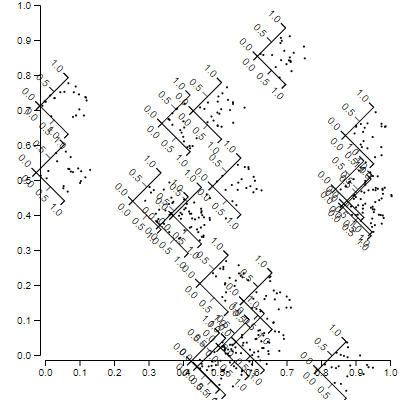
...
const Datapoint = ({ cx, cy, r, index }) => {
const [degrees, setDegrees] = useState(0)
const data = getRandomData()
const height = r
const width = r
const xScale = D3.scaleLinear()
.domain([0, 1])
.range([0, width])
const yScale = D3.scaleLinear()
.domain([0, 1])
.range([height, 0])
useEffect((cx, cy, index) => {
D3.selection()
.transition(`spinner-${cx}${cy}`)
.tween("spinning", () => {
const interpolate = D3.interpolate(0, 360)
return t => setDegrees(Math.round(interpolate(t)))
})
.duration(1000)
.ease(D3.easeBounceOut)
.delay(500 * index)
}, [])
...
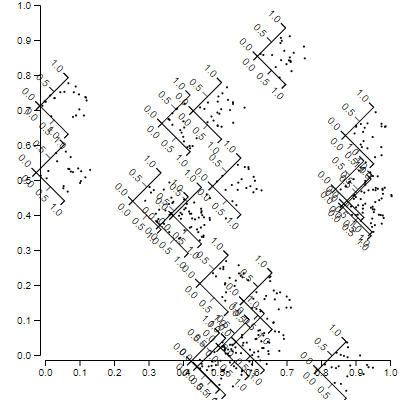
Share on Twitter
Share on Facebook