Javascript Object.fromEntries vs Object.entries
June 21, 2019
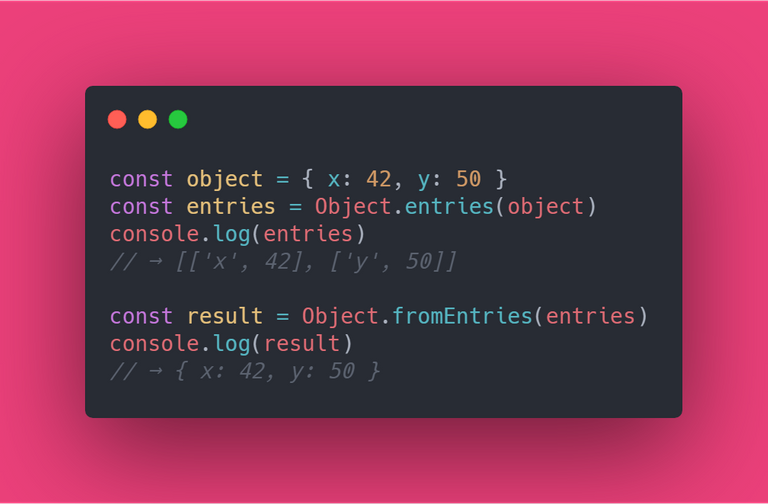
In this section, you are going to learn about the newest addition to the JavaScript(ES2019) Object.fromEntries. But before going any further, lets understand the Object.entries first
Object.entries
const object = { x: 42, y: 50 }
// "object" with two {"key":value} pair Objects
const entries = Object.entries(object)
console.log(entries)
// Logs:
// (2) [Array(2), Array(2)]
// 0: Array(2)
// 0: "x"
// 1: 42
// length: 2
// 1: Array(2)
// 0: "y"
// 1: 50
// length: 2
// length: 2
// → [["x", 42], ["y", 50]]
// → [["key", value], ["key", value]]From the above code snippet, we can understand that Object.entries creates an Array from each key value pair of an Object.
for (const [key, value] of entries) {
console.log(`The value of ${key} is ${value}.`)
}
// Logs:
// The value of x is 42.
// The value of y is 50.Object.entries works best in combination with for..of.. to get values out of the created array.
But, we did not have any built-in JavaScript API to reconstruct the objects from an array. Until Now!!!
Object.fromEntries
Inverse of Object.entries
const object = { x: 42, y: 50 }
const entries = Object.entries(object)
// → [['x', 42], ['y', 50]]
const result = Object.fromEntries(entries)
console.log(result)
// → { x: 42, y: 50 }Now, you can create an object from an Array of key value pairs easily.
An example with explanation:
const object = { x: 42, y: 50, abc: 9001 }
const result = Object.fromEntries(
Object.entries(object)
.filter(([key, value]) => key.length === 1)
.map(([key, value]) => [key, value * 2])
)
// → { x: 84, y: 100 }- Converted the object into an Array.
Object.entries(object) - Used Array.filter to filter only the keys with length equal to 1.
filter(([ key, value ]) => key.length === 1))
console.log(Object.entries(object).filter(([key, value]) => key.length === 1))
// (2) [Array(2), Array(2)]
// 0: (2) ["x", 42]
// 1: (2) ["y", 50]
// length: 2- Used Array.map to map the key value pair returned from filter to double the value and return it to
Object.fromEntries()
console.log(
Object.entries(object)
.filter(([key, value]) => key.length === 1)
.map(([key, value]) => [key, value * 2])
)
// (2) [Array(2), Array(2)]
// 0: (2) ["x", 84]
// 1: (2) ["y", 100]
// length: 2Object.fromEntriesreconstructed the object with the newly returned array.{ x: 42, y: 50 }
Objects as Maps
We can get the most out of these API when using with Maps, which makes it easier to work with key value pairs.
const object = { language: 'JavaScript', coolness: 9001 }
// Convert the object into a map:
const map = new Map(Object.entries(object))
console.log(map)
// Map(2) {"language" => "JavaScript", "coolness" => 9001}
// [[Entries]]: Array(2)
// 0: {"language" => "JavaScript"}
// 1: {"coolness" => 9001}
map.get('language')
// "Javascript"
map.set('coolness', 8000)
// Map(2) {"language" => "JavaScript", "coolness" => 8080}// Convert the map back into an object:
const objectCopy = Object.fromEntries(map)
// → { language: 'JavaScript', coolness: 8000 }We can get() or set() new values to the keys more easily and convert them back to objects.
This gets useful when we work with JSON file to send and request from an external API.
Note: Does not work best if the keys are not unique
const map = new Map([[{}, 'a'], [{}, 'b']])
Object.fromEntries(map)
// → { '[object Object]': 'b' }
// Note: the value 'a' is nowhere to be found, since both keys
// stringify to the same value of '[object Object]'.More Examples from MDN
const obj = { foo: 'bar', baz: 42 }
console.log(Object.entries(obj)) // [ ['foo', 'bar'], ['baz', 42] ]
// array like object
const obj = { 0: 'a', 1: 'b', 2: 'c' }
console.log(Object.entries(obj)) // [ ['0', 'a'], ['1', 'b'], ['2', 'c'] ]
// array like object with random key ordering
const anObj = { 100: 'a', 2: 'b', 7: 'c' }
console.log(Object.entries(anObj)) // [ ['2', 'b'], ['7', 'c'], ['100', 'a'] ]
// getFoo is property which isn't enumerable
const myObj = Object.create(
{},
{
getFoo: {
value() {
return this.foo
},
},
}
)
myObj.foo = 'bar'
console.log(Object.entries(myObj)) // [ ['foo', 'bar'] ]
// non-object argument will be coerced to an object
console.log(Object.entries('foo')) // [ ['0', 'f'], ['1', 'o'], ['2', 'o'] ]
// returns an empty array for any primitive type, since primitives have no own properties
console.log(Object.entries(100)) // [ ]
// iterate through key-value gracefully
const obj = { a: 5, b: 7, c: 9 }
for (const [key, value] of Object.entries(obj)) {
console.log(`${key} ${value}`) // "a 5", "b 7", "c 9"
}
// Or, using array extras
Object.entries(obj).forEach(([key, value]) => {
console.log(`${key} ${value}`) // "a 5", "b 7", "c 9"
})
const arr = [{ name: 'Alice', age: 40 }, { name: 'Bob', age: 36 }]
Object.fromEntries(arr.map(({ name, age }) => [name, age]))
// {Alice: 40, Bob: 36}Polyfill for “Object.entries”
Below code shows how this function works,
if (!Object.entries) {
Object.entries = function(obj) {
var ownProps = Object.keys(obj),
i = ownProps.length,
resArray = new Array(i) // preallocate the Array
while (i--) resArray[i] = [ownProps[i], obj[ownProps[i]]]
return resArray
}
}Polyfill for “Object.fromEntries”
Below inline code shows how this function works,
obj = Array.from(map).reduce(
(acc, [key, val]) => Object.assign(acc, { [key]: val }),
{}
)